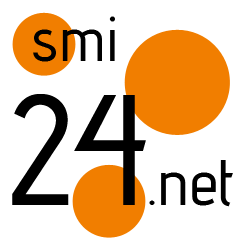The best gaming laptops of 2021
Gaming laptops can be pricey, but they offer the performance required for intense games. These are the best gaming laptops of 2021.
- Gaming laptops are ideal for PC gamers that are short on desk space or want the flexibility to take their machine with them.
- The best gaming laptops pack enough power to run the latest games, offer sharp displays with high refresh rates, and come with solid keyboards that you won't mind using for hours at a time.
- Our top pick for the best gaming laptop right now is the Razer Blade 15 Advanced, which combines excellent build quality, top notch performance in a variety of configurations, and impressive battery life.
- If you have the space you might consider one of the best gaming PCs, and we have guides on the best mechanical keyboards, mice, and mouse pads, too.
The best gaming laptops have reached new heights in recent years, with improved hardware, smarter and sleeker designs, and more stamina than ever before. If you're in the market for a portable gaming PC, there's no shortage of options. The top manufacturers are designing gaming laptops to rival desktops, and there's something worthwhile to suit every budget.
While the picks below stand out for their performance, design, and overall value, it's probably best to wait before making a purchase. Several new gaming laptops were just announced at CES 2021, and Nvidia's new RTX 3000 Series GPUs will be arriving in dozens of laptops soon.
There's no question that gaming laptops have seen big improvements in recent years, but there's still a lot to consider before finding the right one for you. Buttery smooth gaming is top of the list, but you'll also want something that can stay cool under pressure with solid connectivity, a tactile keyboard, and a display you'll want to gaze at all day. All this must be distilled into a compact design that can fit into a backpack at a moment's notice.
To help you seek out your ideal gaming laptop, we've been digging into the best options currently available. We've tested laptops when possible, spoken to gamers and developers about what really makes a great gaming laptop, and researched the most highly-regarded and positively-reviewed devices.
Here are the best gaming laptops you can buy:
- Best gaming laptop overall: Razer Blade 15 Advanced
- Best affordable gaming laptop: Asus TUF A15
- Best thin and light gaming laptop: Razer Stealth 13
- Best high-end gaming laptop: Alienware Area-51m
- Best 17-inch gaming laptop: Alienware M17 R3
- Best gaming laptop for battery life: Asus ROG Zephyrus G14
Razer
A simply stunning design backed by top notch performance and strong battery life makes the Razer Blade 15 Advanced the best gaming laptop you can buy right now.
Pros: Excellent build quality, very portable, great battery life, very fast performance, 1080p display with 300Hz refresh rate, lots of configurations, per-key RGB lighting
Cons: Expensive, fans can get loud, fingerprint magnet
The Razer Blade 15 Advanced is a well-crafted gaming laptop that features impeccable build quality, loads of power, and plenty of gamer-focused extras all wrapped up in a truly portable package. This is a balanced laptop that does virtually everything and does it well. While you will have to pay top dollar, there are no major weaknesses with the Razer Blade 15 Advanced and you'll struggle to find anything better.
With a slim aluminum chassis finished in matte black, the Razer Blade 15 Advanced could pass for a professional laptop, if it weren't for the green Razer logo on the back and splashes of green on the USB ports. It's a very compact device and weighs just 4.7 pounds. The only characteristic that detracts from its look is the ease with which it picks up finger smudges.
However, Razer just announced a new version of the Razer Blade 15 Advanced with Nvidia's latest GeForce RTX 30 Series GPUs that we'd recommend considering before purchasing this older model. You'll find more details on Razer's new Blade devices below where we discuss the new laptops we're looking forward to testing.
At the time of writing, we picked the middle Advanced Edition configuration, which was priced at $2,800 and includes an Intel Core i7, an Nvidia GeForce RTX 2080 Super with Max-Q, 16GB of RAM, and a 1TB SSD. Performance was excellent, and this laptop can maintain a high frame rate even with very demanding AAA games. The new version should introduce even more improvements on this front.
The 15.6 inch display on the older model we tested offers a sharp 1,920 x 1,080 pixel resolution, a 300 Hz refresh rate, vibrant colors, and high brightness (up to 300 nits). The keyboard is decent, with per-key RGB lighting that's easy to configure using Razer's Synapse software. Battery life is impressive, and you can expect close to an hour and a half of game time, or around five hours of mixed non-gaming use.
Cons include the fact that it's expensive and easily smudged with fingerprints. The Razer Blade 15 Advanced also runs hot, which means fan noise, but that's a virtually universal issue for gaming laptops. We'll have to see if Razer has made any enhancements in this regard with its new lineup of Razer laptops.
You can find stellar reviews of the Razer Blade 15 Advanced at PC Gamer, Tom's Hardware, The Verge, and PC Mag.
Ultimately, Razer's Blade 15 Advanced looks fantastic, runs games beautifully, and has all the features a gamer is likely to want, with no compromises. Add all that together and the Razer Blade 15 Advanced earns our recommendation as the best gaming laptop.
The best affordable gaming laptopAmazon
Featuring impressive performance and great value for money, the Asus TUF A15 is relatively affordable for a gaming laptop. But the chunky, loud, gaming-centric design won't suit everyone.
Pros: Great value, strong battery life, solid gaming performance, 1080p display with 144Hz refresh rate
Cons: Loud fans, chunky design
To get fast gaming performance in a laptop, you usually have to spend quite a bit of money. But the Asus TUF A15 is a great value, pairing an AMD processor with Nvidia graphics. The machine offers solid specs and impressive battery life, but there are inevitably some trade-offs here.
With an unmistakably loud, angular, and chunky design, the Asus TUF A15 screams gaming laptop. There are transparent WASD keys, honeycomb patterns on the underside, vents with orange accents, and a bold logo on the cover. It's also quite heavy at 5.1 pounds.
Buy direct from Asus, and the cheapest model, which pairs an AMD Ryzen 5 with the Nvidia GeForce GTX 1650, can be had for $800. We recommend the more expensive AMD Ryzen 7 with the GeForce RTX 2060, which has dropped to $1,200 at Newegg. That's a good price for a laptop that allows you to run challenging games at a decent frame rate. But again, new laptops with Nvidia's 3000 Series will be launching over the next few months, so it's a good idea to wait.
You also get a 15.6-inch display with a Full HD (1,920 x 1,080) resolution and a 144 Hz refresh rate. Brightness hits a respectable high of 250 nits, but color accuracy is lacking. The Asus TUF A15 has a typical laptop keyboard, apart from its unusual look, which means typing is a little mushy and quiet for a gaming laptop. Battery life is really impressive, so you can expect a couple of hours of gaming and an average workday's worth of mixed usage on a full charge.
The main downside, beyond the chunky design, is its loud fan noise, which is a familiar but annoying problem nonetheless.
The Asus TUF A15 has received very positive reviews from TechRadar, PC Gamer, Tom's Hardware, and Trusted Reviews.
The best thin and light gaming laptopAmazon
With a stunning and svelte design, the Razer Blade Stealth 13 is as portable as laptops get. But there are some compromises under the hood.
Pros: Excellent build quality, very compact, decent battery life, 1080p display with 120 Hz refresh rate
Cons: Performance is limited, expensive, gets hot
If you need a gaming laptop that's as portable as possible, then the Razer Blade Stealth 13 is worth considering. Featuring a gorgeous design with a classy black aluminum finish that will fit in comfortably in the office, this ultraportable boasts a gorgeous display and offers solid performance for work or play.
Measuring just 11.99 x 8.27 x 0.6 inches and weighing only 3.1 pounds, this is the thinnest and lightest gaming laptop in our guide. The Razer logo on the lid and green highlights on the USB ports are the only details that distinguish the Razer Blade Stealth from a regular laptop. Unfortunately, like the larger Blade 15, it can be a fingerprint magnet.
The Razer Blade Stealth 13 pairs an Intel Core i7-1165G7 processor with a GeForce GTX 1650 Ti graphics card, 16GB of RAM, and a 512GB SSD. For 2020, there are three options; you can go for the 1080p display with a 120 Hz refresh rate for $1,800, or you can pay an extra $200 to get either a 60 Hz Full HD OLED display or a 60 Hz 4K touchscreen. We recommend the cheapest, full HD display at 120 Hz, which will also be best if gaming is your main consideration.
While the specs are good, the Razer Blade Stealth 13 is not the right gaming laptop if you plan to run AAA games on the highest settings. Most games will be playable, but you'll have to play something less graphically demanding to really take advantage of that 120 Hz refresh rate. This laptop will serve just fine for multiplayer games like Overwatch or Fortnite.
The chiclet keyboard is fairly typical for a laptop and there isn't much travel in the keys. Razer has also dropped per-key RGB lighting with this model, instead only offering customizable zones, which is a shame. Battery life is better than average for a gaming laptop but falls short of other popular productivity ultraportables. This laptop can also get very warm.
The Razer Blade Stealth 13 scored well with The Verge, PC Mag, Tom's Hardware, and TechRadar.
While you can get better performance for the money, the Razer Blade Stealth 13 is unbeatable when it comes to portability, and it will suit some gamers perfectly.
The best high-end gaming laptopDell
The Dell Alienware Area-51m is a beastly gaming laptop for those who want some of the benefits of a gaming desktop in a more compact setup.
Pros: Powerful desktop-class performance, upgradeable GPU and CPU, striking design
Cons: Expensive, heavy, requires two power inputs
While many companies are striving to make gaming laptops thinner and lighter, Dell is taking the opposite approach with the Alienware Area-51m: a behemoth of a laptop that's meant to serve as a true desktop replacement.
The powerhouse of a gaming system weighs between nine and 10 pounds depending on the model, another sign that it's meant to sit on your desk rather than your lap. It runs on a 10th-generation Intel desktop class processor, not to mention the fact that both the CPU and GPU are both upgradeable much like those of a desktop PC.
The entry-level model runs on an Intel Core i7-10700 processor with an Nvidia GeForce RTX 2060 GPU, 16GB of RAM, and a 256GB SSD. The 17.3-inch display on this model also comes with a 144Hz refresh rate. The starting price for the most high-end configuration comes packed with an Intel Core i9-10900K processor, Nvidia GeForce RTX 2080 graphics, 32GB of RAM, 2TB of storage, and a 17.3-inch 300Hz display for $3,419.99.
The Alienware Area-51m features the brand's newer design language with softer edges and is contracted of magnesium alloy. There's also per-key lighting that allows for custom lighting profiles and the ability to create keyboard shortcuts.
Overall, it's the Alienware Area-51m's powerful performance in terms of computing and graphics, its upgradeable construction, and its standout design that impressed reviewers at LaptopMag, The Verge, and TechRadar.
But beware: this laptop is expensive and heavy, so it's really only ideal for those who are willing to spend a lot to get a desktop-like experience in a computer that's more compact. Some critics also noted that the fan system was loud, which isn't unusual for a gaming laptop but is still worth noting. It's also so powerful that it requires two power inputs, which is another factor to consider.
The best 17-inch gaming laptopSimon Hill/Business Insider
If having a big display is paramount, the Alienware M17 R3 could be your best bet. Alienware offers many screen choices and powerful hardware inside to get the most from them.
Pros: Excellent build quality, very fast performance, 1080p display with 144Hz refresh rate, lots of configurations
Cons: Poor battery life, loud fans, can get expensive
With a distinctive gaming aesthetic and great build quality, this Alienware gaming laptop has some unique features. But it's the 17-inch screen that has made it our top pick for the best 17-inch gaming laptop. The Alienware M17 R3 stands out for the choice it offers in terms of display options, and all of the 17.3- inch screen options boast specific strengths.
Alienware just announced a new version of this laptop called the M17 R4 that comes with Nvidia's newest graphics cards, HDMI 2.1 output, and faster memory among other improvements. It launches on January 26 starting at $2,149.99, so we'd recommend checking out that model.
With the previous-gen model weighing between 5.51 and 6.55 pounds, Alienware's M17 line is for those who want a big laptop. But, it maintains an elegant feel and is still slimmer and lighter than the Gigabyte Aorus 17X, our previous pick for the best high-end gaming laptop, thanks in part to its magnesium alloy construction. The black and white Lunar Light option is refreshingly different, though you can also opt for a grey finish called Dark Side of the Moon. The Alienware logo and a few other design elements can light up, and there's per-key RGB lighting with the keyboard.
The base model of the new Alienware M17 R4 includes an 8-core Intel 10th generation processor that's configurable up to a Core i9 at the high end. Memory (RAM) options range from 8GB to 32GB of RAM, and Alienware offers three display options to choose from.
There's a full HD version with a 144Hz refresh rate, a full HD model with a 360Hz refresh rate, and an ultra HD edition with a 60Hz refresh rate. The two full HD models offer 300 nits of brightness, while the UHD version has a brighter 500-nit screen. Like its predecessor, the top-of-the-line display also comes with Tobii eye-tracking technology built in. All configurations are powered by Nvidia's next-generation Series 3000 graphics.
While the keyboard has a bit more travel than many gaming laptops, it's still a chiclet design. Battery life was a big disappointment with the previous-gen M17 R3, though, as you needed to be near an outlet for extended use. If you're playing games, you need to be near an outlet. This laptop can also get warm and, consequently, the fans can get loud.
Still, the Alienware M17 R3 picked up great reviews from TechRadar, Tom's Hardware, and PC Magazine, making it a strong choice.
The best gaming laptop for battery lifeBest Buy
You can't usually stray too far from a power outlet with a gaming laptop. But the Asus ROG Zephyrus G14 has enough stamina to last a typical workday in a lightweight, portable design.
Pros: Excellent battery life, very portable design, comfortable keyboard, fast performance, 1080p display with 120Hz refresh rate
Cons: No webcam, loud fans, backlighting on keyboard is inconsistent
Playing games chews through battery life like nothing else, and it feels like many gaming laptop manufacturers have thrown their hands up in defeat. Given that most people need their gaming laptop to double up as a device for work or school, this typical lack of stamina can be a problem.
Enter the Asus ROG Zephyrus G14, which boasts enough power to run challenging games but also has enough battery life for a full workday. Asus just updated the ROG Zephyrus G14 with the latest processors from Nvidia and AMD, so we'd recommend considering this new model instead when it becomes available in the first quarter of 2021.
That model also comes with an improved display panel capable of 144Hz refresh rates, although the company has not announced pricing yet. In one of the more unconventional features to come to the new Zephyrus G14, Asus has added a new virtual pet animation to the lights located on the laptop's lid that you can interact with.
One of the reasons why we liked the previous G14 so much was because it's extremely light at just 3.5 pounds. The small keyboard also felt surprisingly comfortable to type on, and the touchpad is decent, too. Throw in surprisingly robust sound, a reasonable range of ports, and both Wi-Fi 6 and Bluetooth 5 support, and you have a complete package. That is, if you don't need a webcam; Asus opted not to include one to keep the laptop's size compact. It's unclear if the new model addresses this.
Sadly, the backlighting on the previous model was a bit of a mess, with light bleed and an inconsistent look across the keys. This older G14 also got hot, and the noisy fans can be an irritation. That said, no other gaming laptop is going to give you anywhere near 11 hours of video streaming or a fully productive workday without needing an outlet, and hopefully the new model lives up to that precedent.
The Asus ROG Zephyrus G14 has garnered excellent reviews from PC Mag, Tom's Guide, TechRadar, and The Verge.
If you're seeking portability and stamina for productivity, without sacrificing the performance required for gaming prowess, the Asus ROG Zephyrus G14 demands your attention.
Other new gaming laptops we're looking forward to testingWith CES 2021 recently wrapping up and dozens of new gaming laptops powered by Nvidia's newest RTX 30 series GPUs on the way, there's a lot to look forward to in the coming months. Here are some of the gaming laptops we're looking forward to testing.
Acer Predator Triton 300 SE
Acer appears to be giving Razer's popular Blade lineup some fresh competition with its new Predator Triton 300 SE, which aims to combine the power of a gaming laptop with the portability of a standard business machine.
The Predator Triton 300 SE runs on the H-series of Intel's 11th generation processors, which are designed for thin-and-light gaming laptops, and is also configurable up to Nvidia's GeForce RTX 3060 when it comes to graphics. It should offer up to a 10% performance boost over its predecessor also, thanks in part to its fan wingtips and wind guide, which the company says increases air intake and redirects air flow toward important components.
The Acer Predator Triton 300 SE comes with a 14-inch FHD screen with a 144Hz refresh rate and is said to last for 10 hours on a single charge. It has a backlit RGB keyboard with three zones and includes Thunderbolt 4, USB 3.2, and HDMI in terms of connectivity.
But, of course, it's the Acer Predator Triton 300 SE's portability that makes it stand out. The device is 0.7 inches thin and weighs 3.75 pounds, making it just a bit heavier than Apple's 3-pound M1 MacBook Pro.
It's launching in North America in March starting at $1,399.99.
Razer Blade 15 and 17 Pro
Razer helped jumpstart the shift toward gaming laptops that are almost as thin and light as regular business notebooks, and it's continuing that trend in 2021 with its latest class of Blade laptops. Razer's new Blade gaming notebooks are getting a big upgrade that brings a wider selection of screen options with higher refresh rates and resolutions thanks to the inclusion of Nvidia's new RTX 30 Series GPUs.
Razer's Blade 15 Advanced Model will be available in three display options for the first time: full HD at 360 Hz, quad HD at 240Hz with Nvidia G-Sync, and ultra HD OLED at 60Hz. It comes with an 8-core 10th-generation Intel Core i7 processor and is configurable up to Nvidia's GeForce RTX 3080 GPU, with the entry version of the advanced model running on the 3070 GPU.
Razer's high-end 15-inch gaming laptop also comes with a 1TB SSD expandable to 4TB and 16GB or 32GB of RAM expandable to 64GB. In terms of ports, you can expect to see USB-C with support for 20V chargers, an SD card reader with UHS-III, USB 3.2 Gen 2, and HDMI 2.1.
The base model of the new Blade 15 starts with a Nvidia GeForce RTX 3060 GPU and a six-core 10th generation Intel Core i7 processor, with both iterations of the base model offering 512GB of storage expandable to 4TB, 16GB of memory expandable to 64GB, and USB-C, USB-A, USB-C 3.2 Gen 2, Gigabit Ethernet, and HDMI 2.1 output. The 15.6-inch display is available in full HD with a 144Hz refresh rate or QHD with a 165Hz refresh rate.
Razer is also bringing Nvidia's new GPUs to its refreshed larger-sized 17-inch laptops as well, which also come in three display options: full HD at 360Hz, quad HD at 165Hz, and ultra HD at 120Hz.
The 15-inch model starts at $1,699.99, while the 17-inch version begins at $2,229.99. The smaller laptop is available for preorder and is coming to some retailers on January 26, while the 17-inch version is up for preorder and is launching in the first quarter of 2021.
We loved the previous version of Razer's Blade 15 for its exceptional build quality, sleek design, and fast performance. If the new models live up to Razer's claims, it sounds like the new crop of Blade laptops further improve on what was already an excellent pick for mobile gamers.
Lenovo Legion 7
Lenovo also unveiled a slew of promising new gaming laptops at CES 2021, including the Lenovo Legion 7 — a new 16-inch machine that comes equipped with AMD's recent Ryzen 5000 H-Series processors and Nvidia's latest GeForce RTX 30 series GPUs.
The Legion 7 comes with super-slim bezels framing its screen, which features a QHD resolution and a 165Hz refresh rate, resulting in a 90 percent screen-to-body ratio. Lenovo is also launching a thinner and lighter version of the Legion 7 called the Legion 7 Slim, which weighs just 4.2 pounds.
Lenovo is trying to differentiate its new Legion laptops from the competition with artificial intelligence and advanced cooling technologies. The company claims its AI system can channel unused energy between the CPU and GPU to allocate resources as needed. Lenovo also says its new thermal system increases airflow by up to 18 percent to better manage heat and noise.
The Legion 7 is also designed to be taken apart for those who want to tinker with and customize their laptop, as the company says the internals contain a new look and a QR code that users can scan to find information about the hardware and service options.
The Legion 7 starts at $1,669.99 and is expected to launch in June 2021, while the Legion 7 Slim is expected to become available in May but pricing hasn't been announced yet.
What to look for in a gaming laptopThere's a lot to think about when you're hunting for a new gaming laptop.n. We spoke to veteran game developer, Neil Davidson, who works as a Senior Software Engineer at The Multiplayer Guys to get some tips on what to look for.
Processor and graphics
While you'll certainly want a powerful processor, the GPU is more important than the CPU for most games. If you want to play the latest AAA titles in their full glory, then a great graphics card is vital. You'll have to choose between Nvidia and AMD. Generally, AMD is a more affordable option, but you often get more features and potentially better performance with Nvidia, especially at the higher end.Think about the games you want to play, consider whether you need to play them on the highest settings, and look at the recommended CPU and GPU combinations needed to achieve that on sites like PC Game Benchmark.
Screen
You will be staring at it for hours on end, so your laptop's display is very important. While 4K resolution may be tempting, such displays have a lower refresh rate and work your processor much harder. Consider that 4K is rendering four times as many pixels as Full HD. Combine that with the smaller screen size you generally get in a laptop and it makes more sense for most people to go for a 1080p display with a high refresh rate of 144 Hz or above. This will give you a picture that's sharp enough, and crucially, one that updates more frequently with gaming action for a smoother feel. Just remember that you'll need hardware capable of supporting high frame rates to take advantage of this. If you don't play fast- paced games and frame rate isn't a major priority, then you could consider the middle ground and go for a 1440p display.
Battery life
It's simply a fact that gaming laptops don't tend to have great battery life. You're lucky if you can get two hours of demanding gameplay without having to plug in. The high power demands coupled with a portable design means battery life is going to be limited. However, we are seeing some gaming laptops that have decent battery life for mixed use. So if you're buying a gaming laptop for everyday use as well, you can reasonably expect it to last a full day for work, web browsing, and streaming.
Memory and storage
Realistically, 16GB of RAM is plenty for most gamers, and more than that is going to be overkill for most people. If you're a really heavy multitasker that edits video or wants to stream while you play, then you might want to consider 32GB. The handy thing about RAM is that it's easy to upgrade later.
Storage is trickier because modern games are often huge. While 1TB may sound like a lot, it can fill up alarmingly fast if you play a lot of games and like to switch back and forth. If you're the kind of person who plays a handful of favorites, or plays consecutively and uninstalls when you're done with something, then you can get away with less storage.
We strongly recommend going for a solid state drive (SSD) over a mechanical hard drive. SSDs are much faster and are less likely to break, which is important in a laptop. A combination of SSD and HDD can also work well. Just like RAM, you can usually upgrade your gaming laptop storage later, so that gives you a bit more flexibility.
Keyboard and extras
The feel of a keyboard is important, so try them out when you get the chance. Gaming laptops
tend to have shallower keyboards to save space, but there are still some options for fans of mechanical keyboards. If you use macros, look out for dedicated keys and consider n-key rollover to ensure all of your key presses register. Backlighting can be handy, but options can range from basic to customizable per-key RGB lighting.
When it comes to connectivity and ports, just make sure the gaming laptop you're considering has everything you expect to need. Never assume that a specific port type will be included, always check to avoid disappointment.