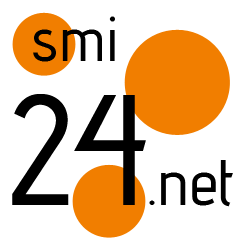Holiday-proof your phone to avoid ruining your getaway
Top tips.

Mobile phones are an essential part of travelling, storing boarding passes, maps, and hundreds of holiday snaps.
So if anything goes wrong with your phone, it can really ruin things.
That’s why an expert has said a bit of work beforehand should be as much a part of preparation as packing your swimsuit.
Last summer, almost 1 in 5 travellers lost or damaged their devices. Some things can’t really be helped, such as knocking your phone off a balcony.
But other things are easy to change, such as backing up your data before leaving home.
Kewin Charron, senior lead refurbishment operations manager at refurbished electronics marketplace Back Market, sets out his top tips for keeping your phone safe and your holiday undisturbed.

1. Back up pre-trip
Before stepping on the plane, ensure that your phone is backed up either on iCloud, Google Cloud or your computer. This means that whatever happens to your hardware, you’ll always have a version of the phone’s software saved safely.
To do this, go to your phone’s system settings and find the backup option. On Apple devices, this will be located under iCloud > iCloud Backup > Backup Now. On Androids you should be able to access backup by going to Settings > System > Backup > Backup Now.
For Androids, go to Settings > Google > Backup. Below that, you will likely see an option that says Backup to Google Drive with a toggle next to it. (If you have Google One installed, it might say Backup by Google One.) Make sure it is toggled on. Select ‘Back up now.’
2. Keep phones dry
Water and humid environments are your phone’s enemy! While you can safeguard your phone from water with waterproof phone cases and can keep them far away from any pools or bodies of water, sometimes water can accidentally get on our phones.
Firstly, don’t panic! If water does get into your phone, place your phone in a dry place and lightly tap the device with the connection port facing downwards to dislodge any moisture.
Avoid using a hair dryer, as excessive heat can harm sensitive electronics. Instead, gently wipe the uncovered phone with a clean towel, taking care to prevent water from entering its charging port, SIM or MicroSD slots, or headphone jack.

Additionally, myths such as putting your phone in rice should be avoided at all costs.
3. Avoid direct sunlight and heat exposure
We can all be guilty of scrolling on our phones while basking in the sunshine, but it’s really important to keep your phones out of direct sunlight or extreme temperatures. Anything over 35C is too hot, and both can damage the devices’ battery life.
If a phone’s internal temperature exceeds the normal operating range, you will likely notice the display dimming, going completely black, or the camera flash being disabled.
To avoid the device overheating, it’s important to remove any phone cases or accessories before charging to ensure additional heat isn’t being held in the device. While charging the phone, find a cool, moisture-free environment that’s less than 32C.
4. Keep it clean
After a day at the beach, sand, dust and crumbs can accumulate in the charging ports. Ensuring that you keep your phone clean will mean that the battery isn’t overheating and won’t cause long-term damage.
The first thing to do before cleaning any device is to switch it off. Then, shine a light on the device to see how much dust you’re dealing with. Use a soft, slightly damp, lint-free cloth to wipe around the area of the charging port.
To remove the debris within the port, use a toothpick, moving it from side to side, making sure you’re gentle as this area is very susceptible to damage. As debris comes out, wipe it away with your cloth and go in again with a clean toothpick.
Don’t forget to keep phone cases clean as well! You should be looking to clean your device cases about once a week as these too can accumulate unwanted dirt and grit.

5. Buy a shock-proof phone case and/or screen protector
Using a shock-proof or protective cover for your phone is one of the simplest tricks to prevent damage while you’re on holiday.
Having a reliable case to shield your device from harm, especially when you can’t easily access repair services, is important for your upcoming trip.