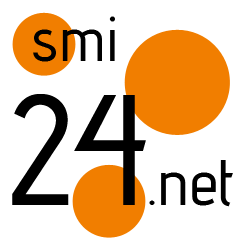Apple warns millions of iPhone owners to look out for two dangerous signs – you must act immediately if you see either
ANYONE with an iPhone must look out for two alerts – and if you see either, you should act.
Apple has extremely sophisticated ways of tracking when you’re being personally targeted by cyber-criminals.

And if it thinks you’re the focus of a “mercenary spyware attack”, it will warn you.
These are called Apple Threat Notifications, and they should be taken extremely seriously.
“Apple threat notifications are designed to inform and assist users who may have been individually targeted by mercenary spyware attacks, likely because of who they are or what they do,” Apple explained in an official security memo published on last week.
“Such attacks are vastly more complex than regular cybercriminal activity and consumer malware, as mercenary spyware attackers apply exceptional resources to target a very small number of specific individuals and their devices.
“Mercenary spyware attacks cost millions of dollars and often have a short shelf life, making them much harder to detect and prevent.”
But Apple notes: “The vast majority of users will never be targeted by such attacks.”
Apple recently issued threat notifications to people in dozens of countries.
THE ALERT
There are two ways that you’ll be informed you’ve been targeted.
The first is that a Threat Notification will appear at the top of the page when you sign into the Apple ID website.
And the second is a notification via email and iMessage – these will be sent to the addresses and numbers associated with your Apple ID.
If you see either notification, you must follow any instructions in the email.
This might involve updating your iPhone with the latest security upgrades, or even activating Lockdown Mode.
“Apple threat notifications are high-confidence alerts that a user has been individually targeted by a mercenary spyware attack, and should be taken very seriously,” Apple explained.
Apple security tips
Here are Apple's official tips for improving security on your iPhone:
- Update devices to the latest software, as that includes the latest security fixes
- Protect devices with a passcode
- Use two-factor authentication and a strong password for Apple ID
- Install apps from the App Store
- Use strong and unique passwords online
- Don’t click on links or attachments from unknown senders
“We are unable to provide information about what causes us to issue threat notifications, as that may help mercenary spyware attackers adapt their behavior to evade detection in the future.”
The iPhone maker added: “We strongly suggest you enlist expert help, such as the rapid-response emergency security assistance provided by the Digital Security Helpline at the nonprofit Access Now.”
WHAT IS LOCKDOWN MODE?
One option for you if you’re being targeted with this kind of attack is Lockdown Mode.

Lockdown Mode was added to the iPhone with the iOS 16 update (and then upgraded further in iOS 17).
It’s designed as an extreme option if you’re being targeted by rare and sophisticated cyber-attacks.
Apple explains: “When Lockdown Mode is enabled, your device won’t function like it typically does.
“To reduce the attack surface that potentially could be exploited by highly targeted mercenary spyware, certain apps, websites, and features are strictly limited for security and some experiences might not be available at all.”
iPhone Lockdown Mode – what changes?
Here's what Apple says happens when you activate Lockdown Mode in its official guide...
- Messages – Most message attachment types are blocked, other than certain images, video, and audio. Some features, such as links and link previews, are unavailable.
- Web browsing – Certain complex web technologies are blocked, which might cause some websites to load more slowly or not operate correctly. In addition, web fonts might not be displayed, and images might be replaced with a missing image icon.
- FaceTime – Incoming FaceTime calls are blocked unless you have previously called that person or contact. Features such as SharePlay and Live Photos are unavailable.
- Apple services – Incoming invitations for Apple services, such as invitations to manage a home in the Home app, are blocked unless you have previously invited that person. Game Center is also disabled.
- Photos – When you share photos, location information is excluded. Shared albums are removed from the Photos app, and new Shared Album invitations are blocked. You can still view these shared albums on other devices that don’t have Lockdown Mode enabled.
- Device connections – To connect your iPhone or iPad to an accessory or another computer, the device needs to be unlocked. To connect your Mac laptop with Apple silicon to an accessory, your Mac needs to be unlocked and you need to provide explicit approval.
- Wireless connectivity – Your device won’t automatically join non-secure Wi-Fi networks and will disconnect from a non-secure Wi-Fi network when you turn on Lockdown Mode. 2G cellular support is turned off.
- Configuration profiles – Configuration profiles can’t be installed, and the device can’t be enrolled in Mobile Device Management or device supervision while in Lockdown Mode.
However, you’ll still be able to receive phone calls and plain text messages with Lockdown Mode active.
To activate Lockdown Mode, you’ll need to make sure your iPhone is updated to iOS 16 or iOS 17.
Just go into Settings > General > Software Update to check.
Then go into Settings > Privacy & Security > Lockdown Mode, and tap Turn On Lockdown Mode.
Apple threat notifications are high-confidence alerts that a user has been individually targeted by a mercenary spyware attack, and should be taken very seriously
Apple
You’ll then need to choose Turn On Lockdown Mode again, then tap Turn On & Restart and tap in your passcode.
Note that you’ll need to turn on Lockdown Mode separately for your iPad and Mac – it won’t sync from your iPhone.
However it will be automatically activated for your paired Apple Watch.
And you’ll be prompted to activate it on your other devices.
You can exclude specific apps or websites from being impacted by Lockdown Mode in Settings.